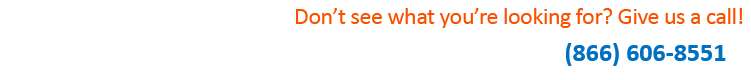The Roller II Trackball & Joystick and the Roller Plus Trackball & Joystick are some of our most popular products and we rarely have support calls on them. When we do get a call the questions and the answers are always the same. So here they are:
If the clicks seems to be reversed, the left click is doing a right click and visa versa then you have accidently put your unit in left hand mode. To put it back in right hand mode so the clicks act normal simply press and hold the middle and left buttons for a few seconds then release.
Also if your pointer seems to be moving unusually slow and you have checked the Window's mouse setting and they seem to be normal there are two reasons for this. If you are using the Roller Plus there is a speed control button on it. Its the one with the picture of a running man. There are 5 variable speeds that this button controls. Press the button once and test the mouse speed. Repeat 4 more times. If this is not the issue then it means you have accidentally put your Roller product into slow mode. To reset it back to normal simply press and hold the middle and right button for a few seconds.