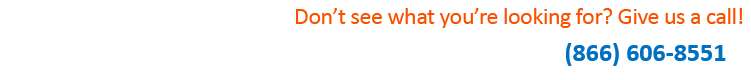A little bird told us that there is a new BigKeys keyboard coming out. The new BigKeys LX USB will have some new features. Read below find new features and instructions.
BIGKEYS LX USB FEATURES
CURSOR KEYS: PgUp, End, PgDn, Home
To use these special cursor control keys, hold down the F key and the
arrow pad keys become PgUp, End, PgDn and Home.
FUNCTION KEYS
This feature lets you access the Function keys F1 - F10. Simply hold down
the F key and the numeric row becomes F1 through F10.
SPECIAL CHARACTERS
For This Use These
Character Keys
[ F with ;
] F with '
{ F with :
} F with "
F11 F with /
F12 F with `
€ F with E
Prt Scrn F with P
ASSIST MODE
The ASSIST MODE on BigKeys LX accommodates those who cannot press
two (or more) keys simultaneously. ASSIST MODE works with and enhances
the Windows "Sticky Key" Accessibility Option.
When not in ASSIST MODE, the function keys are produced on BigKeys LX
by pressing simultaneously the F key and a number key. (F+1 produces the
F1 function, etc.)
The BigKeys LX Assist Mode enables you to press the F key and have it
remain active until you press another key. In ASSIST MODE, the F key
becomes a "Sticky Key".
Examples of using the BigKeys LX ASSIST MODE:
-To obtain an F1 in ASSIST MODE, press and release the F key, then
press and release the 1 key.
- To obtain an "Alt-F4" in ASSIST MODE, press and release the Alt key,
then press and release the F key, then press and release the 4 key.
(The Windows "Sticky Keys" Accessibility Option must be turned ON
for this example.)
To enter the BigKeys LX ASSIST MODE press the CAPS LOCK key three
times in a row.
To exit ASSIST MODE and return the keyboard to normal operation,
again press the CAPS LOCK three times in a row.
Note that while in ASSIST MODE it is necessary to press the F key twice to
send an F to the computer.
NO RUN-ON OPTION
BigKeys is designed to allow only one keystroke to be sent to the computer for
each key depression. This feature prevents multiple characters that might occur
inadvertently when holding down a key too long.
To defeat this feature see below
ABC - QWERTY OPTION
Your BigKeys LX keyboard offers either ABC or QWERTY layouts.
To select layout see below.
TO SET THE BIGKEYS OPTIONS
Be sure the computer is powered on and that the BigKeys is unplugged.
Hold down the numeric key for the option desired.
While holding down the key, plug the keyboard into a USB port on the computer.
Release the key after 5 seconds, the option will now be in place.
QWERTY Mode use numeric key 1
ABC Mode use numeric key 2
Defeat No-Run-On Mode use numeric key 3
Enable No-Run-On Mode use numeric key 4